Create Key
Keys serve as the secure communication and information security elements, functioning as essential digital elements.
1 Go to Dashboard > Security Defenses.
2 Click on the Keys tab > Click on ADD KEYSTORE

3 There are different kinds of key, widely used to for encryption algorithm, for increasing the security efficiency of protecting data. The Keys that are available in ezto auth are, aes-generated, ecdsa-generated, hmac-generated, java-keystore, rsa, RSA-enc, rsa-enc-generated, and rsa-generated. To know more, see here.
4 Choose the Key type you wish to generate. For instance, aes-generated is chosen here.
5 You will be moved into the specific key's configuration page.
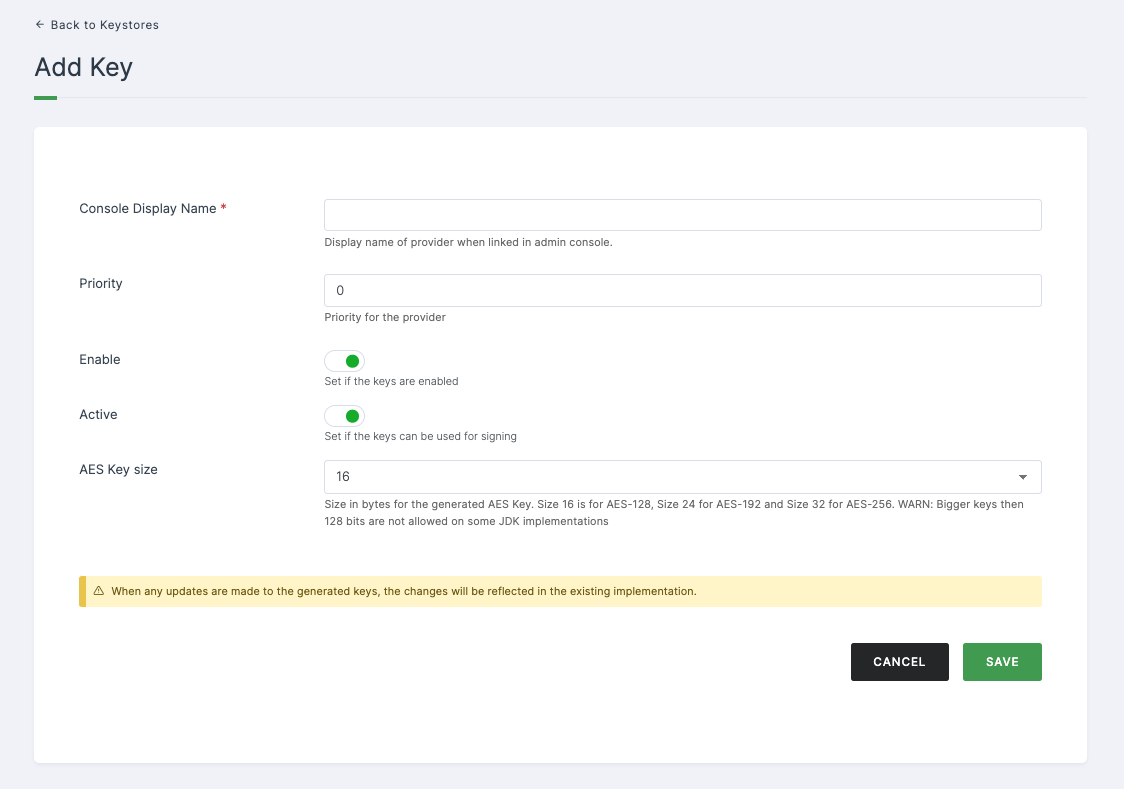
6 Provide the necessary configs and click on SAVE.